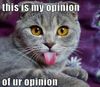Any computer geeks on here? I need help.
Mar 10, 2015 20:52:38 #
I'm using windows 7, 64 bit, and I keep losing my network when I restart my PC. I have to uninstall my network adapter and reinstall it to get online. Anyone got a clue as to what's going on?
Mar 10, 2015 21:07:43 #
BOHICA wrote:
I'm using windows 7, 64 bit, and I keep losing my network when I restart my PC. I have to uninstall my network adapter and reinstall it to get online. Anyone got a clue as to what's going on?
Send a PM to the user named straightup. He is a big time computer specialist.
See what a benevolent, compassionate, gentle, kindly sibling I am. It is why DaddyArmie and MommyBearK like me best. 8-) :lol: :P
Mar 10, 2015 21:09:22 #
AuntiE wrote:
Send a PM to the user named straightup. He is a big time computer specialist.
He and I don't get along.
Mar 10, 2015 21:10:44 #
BOHICA wrote:
He and I don't get along.
Try and act like an adult. Even though you do not get along, he is still likely to enjoy giving you advice and help.
Mar 10, 2015 21:14:15 #
I have to unplug my computer and the Other thing for about 10 seconds and this reboots it. The computer lady told me this. It works.
Mar 10, 2015 21:15:13 #
AuntiE wrote:
Try and act like an adult. Even though you do not get along, he is still likely to enjoy giving you advice and help.
Or he might tell me to press a certain combination of keys that will blow up my computer. :shock:
Mar 10, 2015 21:17:15 #
BOHICA wrote:
I'm using windows 7, 64 bit, and I keep losing my network when I restart my PC. I have to uninstall my network adapter and reinstall it to get online. Anyone got a clue as to what's going on?
I had that problem with Charter.
Mar 10, 2015 21:17:54 #
BOHICA wrote:
Or he might tell me to press a certain combination of keys that will blow up my computer. :shock:
Because I am benevolent, I will send him a PM asking that he be helpful. It appears he is not currently online.
Mar 10, 2015 21:18:06 #
BOHICA wrote:
Or he might tell me to press a certain combination of keys that will blow up my computer. :shock:
Because I am benevolent, I will send him a PM asking that he be helpful. It appears he is not currently online.
Mar 10, 2015 21:19:47 #
Un plugging it will not blow it up. It will go through a startup procedure that is the same as a power failure. It merely clears up wh**ever was in the way.
Mar 10, 2015 21:20:41 #
Mar 10, 2015 21:24:45 #
Davie wrote:
Un plugging it will not blow it up. It will go through a startup procedure that is the same as a power failure. It merely clears up wh**ever was in the way.
It runs on batteries. :hunf: I guess I could take the batteries out. But I've had to force a restart when it locked up on me. It didn't fix anything. Isn't that the same as unplugging it?
Mar 10, 2015 21:28:25 #
The next time it crashes try the onboard network troubleshooting program. I don't remember were its at on windows 7 but start with the control panel and search for it.
That's step one. You might get lucky.
That's step one. You might get lucky.
BOHICA wrote:
I'm using windows 7, 64 bit, and I keep losing my network when I restart my PC. I have to uninstall my network adapter and reinstall it to get online. Anyone got a clue as to what's going on?
Mar 10, 2015 21:31:14 #
missinglink wrote:
The next time it crashes try the onboard network troubleshooting program. I don't remember were its at on windows 7 but start with the control panel and search for it.
That's step one. You might get lucky.
That's step one. You might get lucky.
For some strange reason, my troubleshooter won't work. It says something is preventing it from running.
Mar 10, 2015 22:58:47 #
Go to ( Device Manager ) and look for ( network Adapters ). Open it, look for ( Wi-Fi ). rightclick, click on properties. It will tell you if it's working or not. Wh**ever it says good or bad follow the below.
Search the internet for info and possibly help from forum's for win 7. It sounds like it might be the network adapter.
Search these terms.
( windows 7 network adapter problems )
You will get tons of link's to cruise. Stay off the commercial sites except forums for win 7. If you need to reload it wait a little and make sure you have the instructions in hand on paper in case to need to revert back to the original.
That process has worked for me real well since my memory is so shot. I've needed to revert to originals many times and without instructions it can become a tale chasing event extraordinaire.
Good Luck
Search the internet for info and possibly help from forum's for win 7. It sounds like it might be the network adapter.
Search these terms.
( windows 7 network adapter problems )
You will get tons of link's to cruise. Stay off the commercial sites except forums for win 7. If you need to reload it wait a little and make sure you have the instructions in hand on paper in case to need to revert back to the original.
That process has worked for me real well since my memory is so shot. I've needed to revert to originals many times and without instructions it can become a tale chasing event extraordinaire.
Good Luck
BOHICA wrote:
For some strange reason, my troubleshooter won't work. It says something is preventing it from running.
If you want to reply, then register here. Registration is free and your account is created instantly, so you can post right away.